If you're on the CESA/Boylen responsive website templates, we're implemented the following features and functions that will be available to you next week - free of charge. These functions will be accessible in the backend of your website for use whenever you want to use them, they don't need to be activated - just dive in whenever you're ready. Instructions on how to use these features will be outlined in the User Guide (linked from the dashboard when you login to webtemplate).
View the photos below to show examples of how this functionality will look and operate.
If you're on the CESA/Boylen responsive website templates, we're implemented the following features and functions that will be available to you next week - free of charge. These functions will be accessible in the backend of your website for use whenever you want to use them, they don't need to be activated - just dive in whenever you're ready. Instructions on how to use these features will be outlined in the User Guide (linked from the dashboard when you login to webtemplate).
View the photos below to show examples of how this functionality will look and operate.
Sticky Menu
This is a series of up to four icon tabs that appear on scrolling when arriving at a website - they expand to show description on hover and can link to places such as School Prospectus, Book a Tour, etc. The icons, text and links are all editable.
URL Forwarding
URL forwarding (or URL redirection) allows a web page available under more than one URL address. When a web browser attempts to open a URL that has been redirected, a page with a different URL is opened. This functionality can be used to create a shorter URL that the one that is automated for a web page.
Promo Tri Block
Promo Tri Blocks are essentially Tri Blocks (which include 1, 2 or 3 buttons within a strip on your homepage to link to other locations within your website). The Promo Tri Block allows you to include images and description text for each item - in addition to the title and link. Multiple Tri Blocks can be used on your homepage and on internal pages within your website.
Welcome Block
The background appearance of your homepage Welcome Block was previously the only homepage element that could not be changed - now it can! You can now edit the background of your Welcome Block, as well as feature various Welcome Blocks of different appearance on your homepage.
Existing features you may not know about...
Other functions that you have within your site that we've noticed some schools are not aware of include a website Pop-Up (with news story, form, link or plain content) and Testimonial homepage element (a two column scroll with picture and text). Instructions for how to use a Pop Up on your website are included on Page 63 of the current User Guide.
If you have any questions or need assistance with your website, please contact Siobhan Evans.


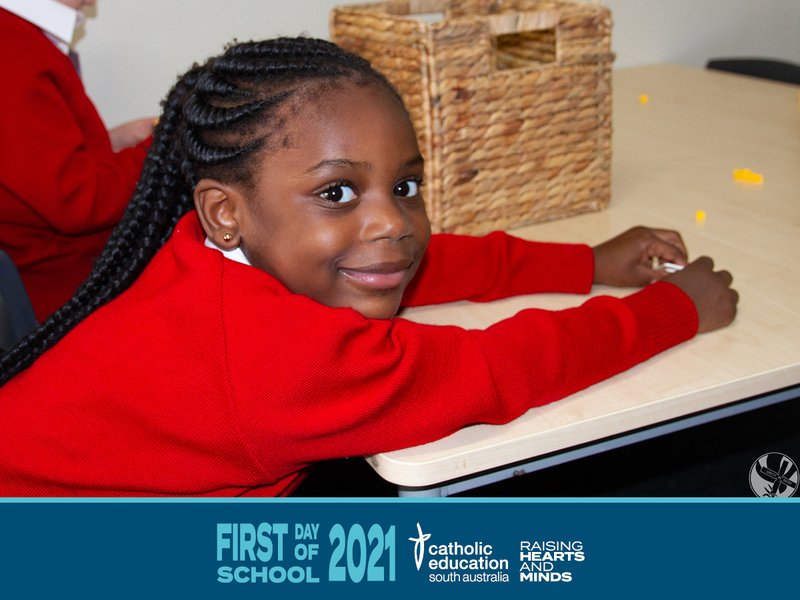












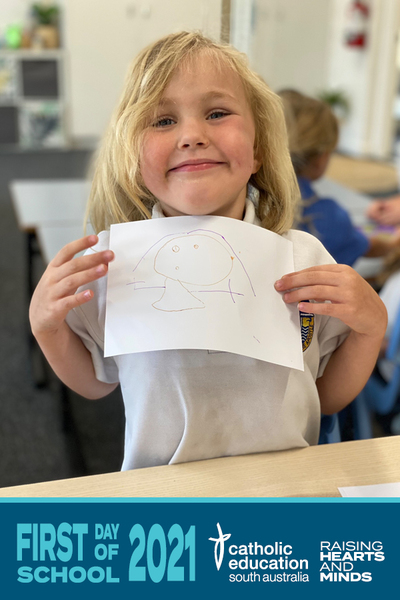







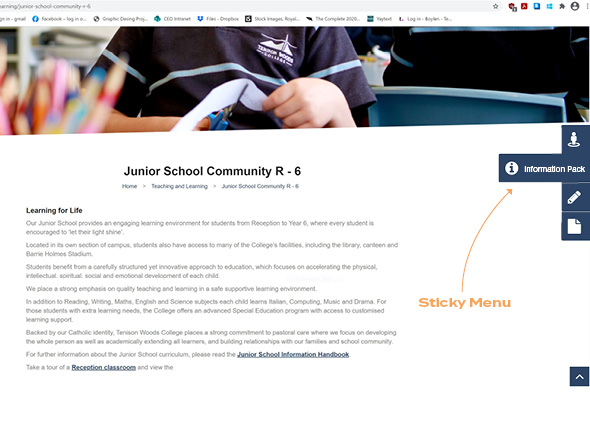
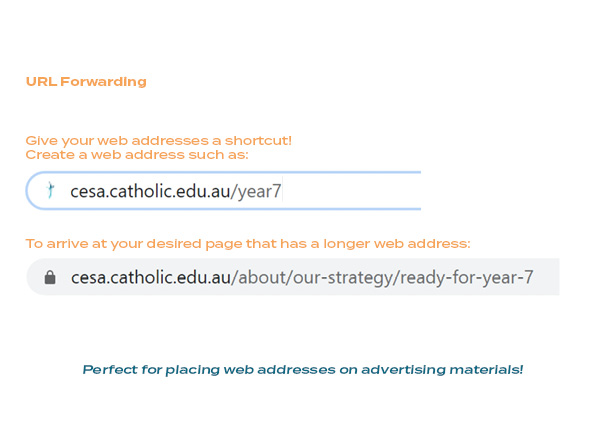
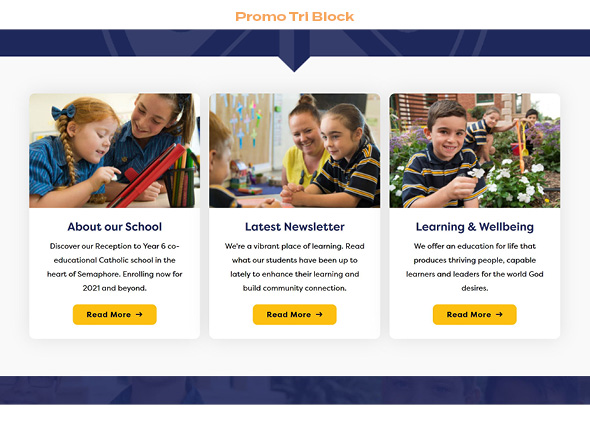
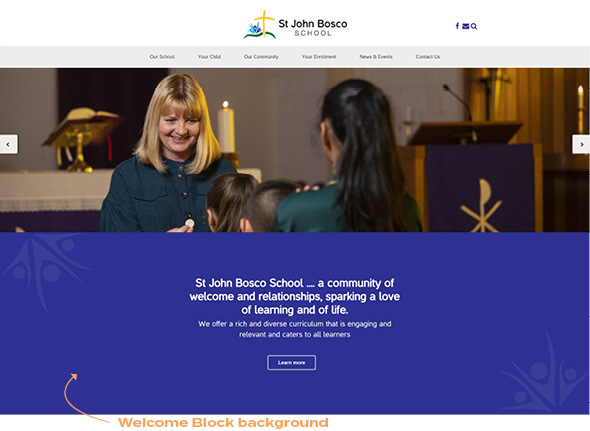
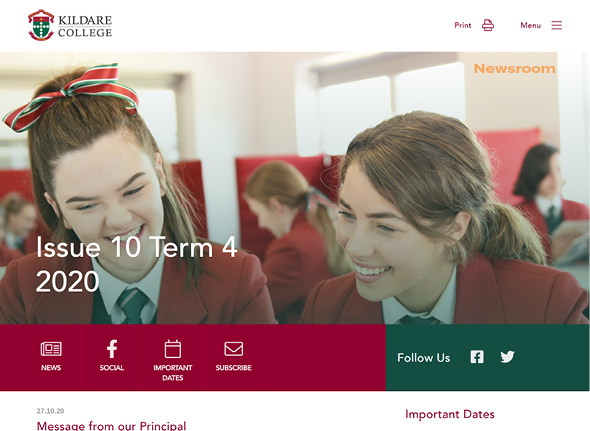
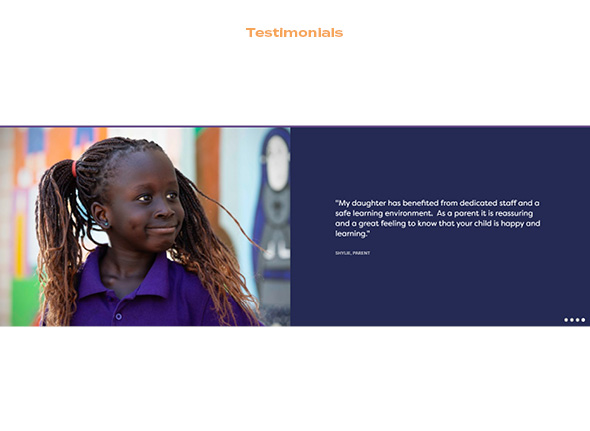







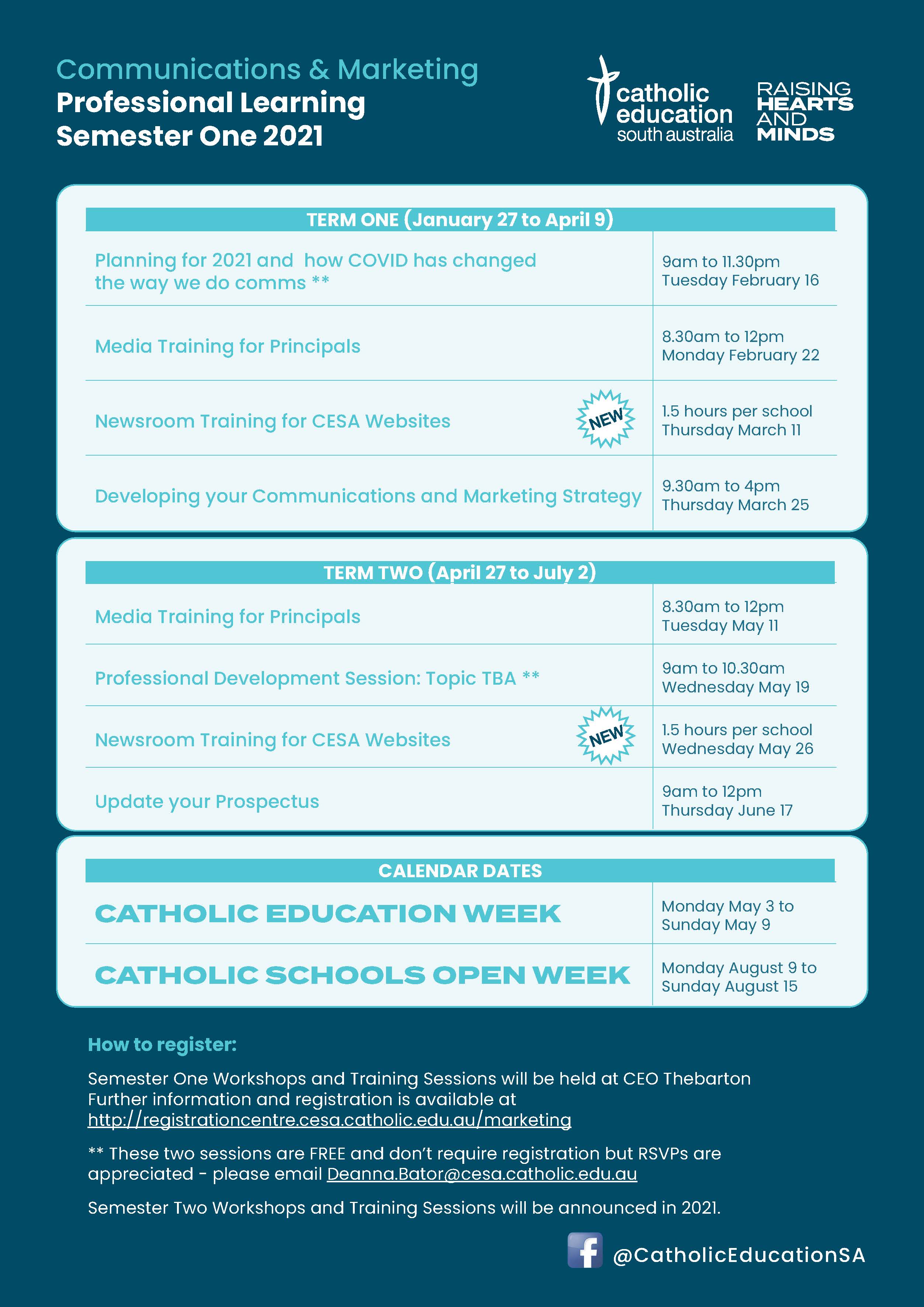


Social