eNewsletter 2021 Term 3 Edition (CSOW)

Well this wasn’t the start to Term 3 that we were hoping for! However, our Catholic Schools Magazine will be inserted in this Saturday’s Advertiser and advertising for Catholic Schools Open Week will proceed as planned.
The majority of our advertising encourages parents to “book a tour” or “enrol now” – both of these actions are still possible.
We will continue to update messaging where possible throughout the campaign to address current restrictions.
Group and personal tours cannot be conducted under the current restrictions that apply for the next 7 days. Schools should prepare for the possibility that face-to-face events and tours may not be able to be held in Week 4. Some things to consider:
- Check your website content – does it need any alternative wording?
- Are there any alternative options for prospective parents to find out more about your school? Some examples:
- Host a webinar or live Q&A with the principal
- Prepare a video message for your school website and/or social media
- Film your Principal giving a school tour
- Promote a virtual tour
- If you have any tours or other face-to-face events planned in coming weeks - do they need to be postponed?
Keep scrolling for more information about some of these options.
A Facebook Event is a great way to promote tours and events that are happening at your school because it allows your followers to share and invite others to the event. You can promote it easily through Facebook to reach more people and it allows people attending to receive notifications in the lead up to the event. It also prevents it from being lost amongst other posts in the news feed.
- Select ‘menu’ and then ‘event’ under Create or select 'event' under ‘create post’ depending on your set up
- Select the type of event you will be hosting - in person or online
- Complete the information on the left hand side including the event name, date and time, description and set the category to 'networking'. Select 'next'.
- Add the address for the event and upload a cover image (1920 x 1080 pixels)
- Select ‘event settings’ to add a co-host
(Please add @CatholicEducationSA during Catholic Schools Open week)
And publish your event!
If you need help setting up your Facebook Event, please contact Courtney Garfoot (Courts).
With the everchanging COVID-19 restrictions, it may not be possible to host a physical tour of your school. However, there are many ways to show prospective families what your school is like, even when you can’t physically host a tour.
Remember, promotional activities are as important when organising an online event as they are when organising a face-to-face event - people can't come if they don't know it's on! Focus on your target audience, this is about your parents and what they want to know about your school. Put yourself in their shoes.
- A webinar with an iPad as Principal shows prospective parents around the school on Teams or Facebook Live
- Pre-recorded video shown to families through Teams, introduced and concluded by the Principal or school leader with a Q&A
- Have a teacher follow the Principal on a tour of the school using Teams or Facebook Live
- Q&A with the Principal on Facebook Live or Teams
- Use content generated by students in a video to show prospective parents
- Combine a virtual story time with a tour or Q&A for primary school families
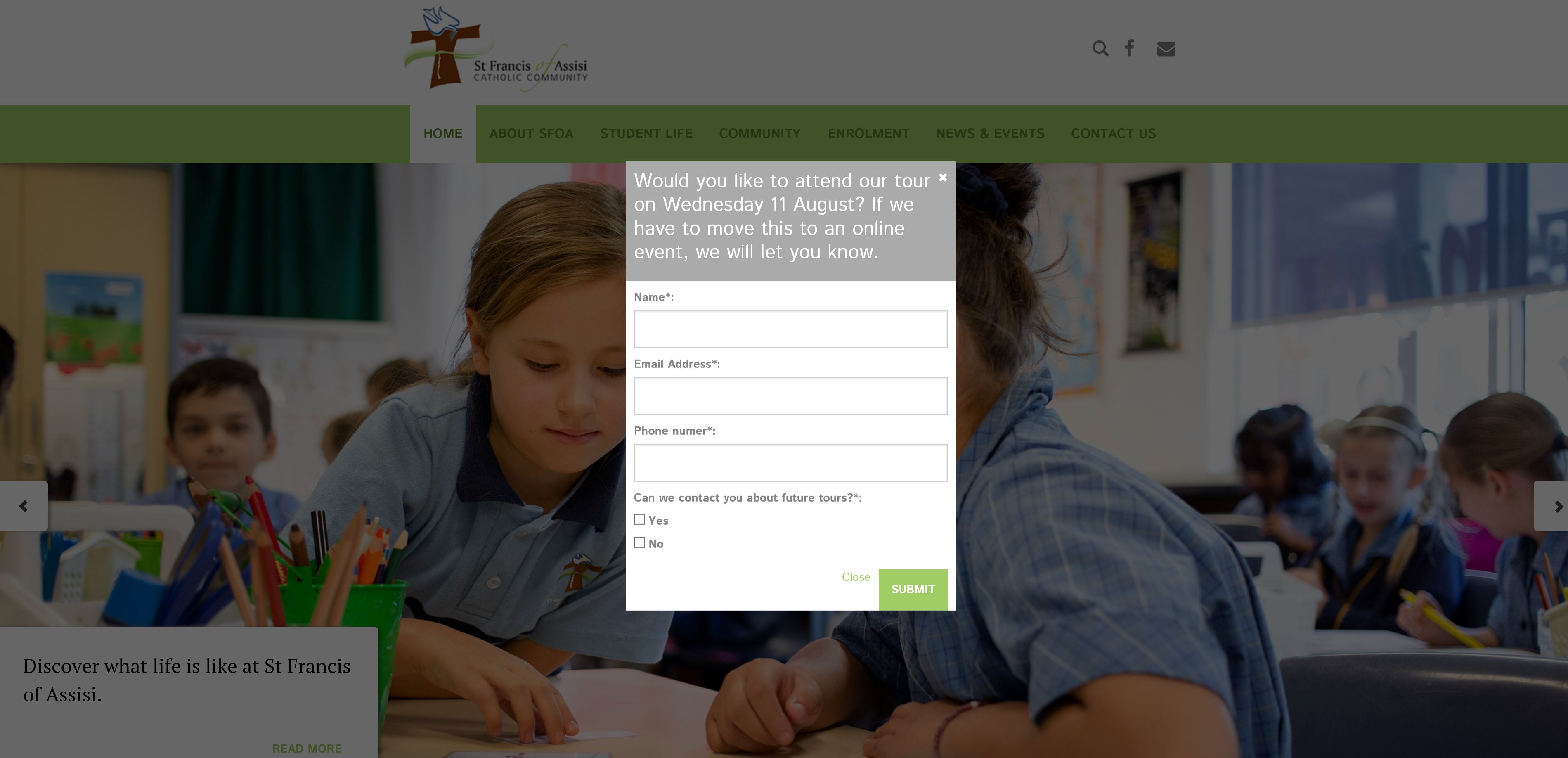
Now is a great time to activate your pop-up, if you haven’t already, to capture the contact information of prospective families for tours.
A pop-up is shown when the users first enter the website. For CESA Boylen websites, this can be changed through Web Template (see page 64 of the User Guide for instructions). We recommended creating a form with an introduction such as:
We currently have the event on [XXXX Date]. Please complete the form below if you're interested in attending. If we move it online, we’ll let you know.
And the following fields:
- Name
- Phone number
- Email address
- Consent to add them to your mailing list
If you have any trouble with this, don't hestiate to contact Siobhan Evans or Courtney Garfoot.
We've developed some facebook tiles for you to use during Catholic Schools Open Week 2021. You can download them via the CESAShare Link.
Alternatively, you can submit a request below if you'd like us to create school-specific assets on your behalf.
We'll be adding more assets to CESAShare as Open Week gets closer.

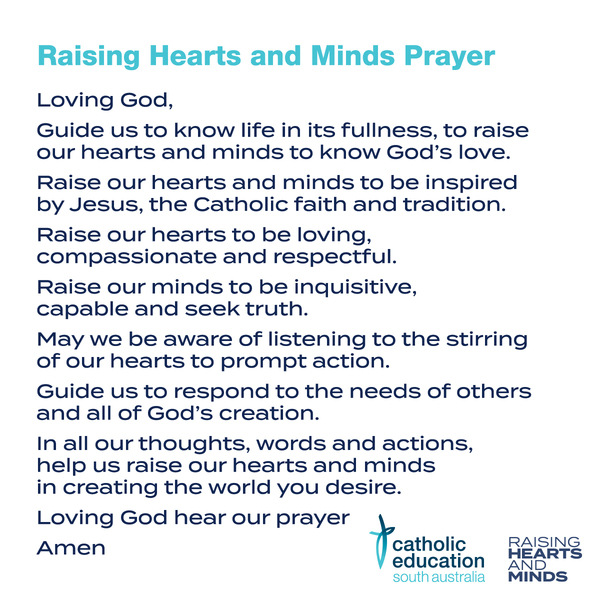

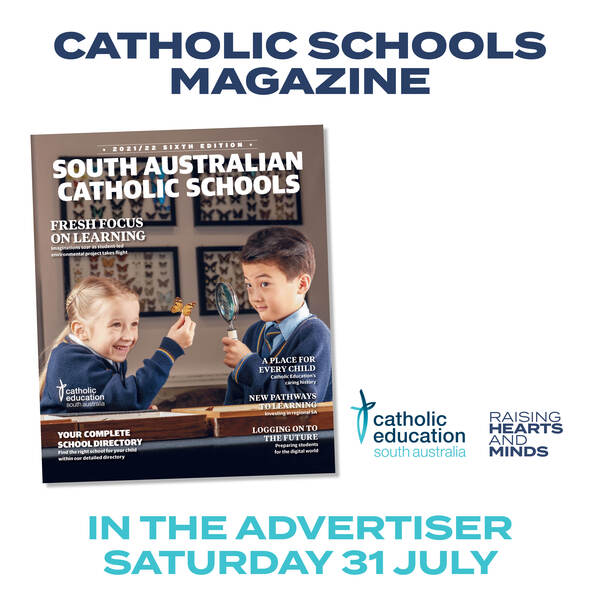
Do you require some school-specific digital assets to promote your school during Catholic Schools Open Week?
Please complete and submit the form below to request these from our Marketing and Communications Team.
Street Furniture Displays
Our advertising campaign is currently running to promote Catholic Schools Open Week and encourage families to book a school tour. School and CESA promotions will be featured on bus shelters, retail signage and billboards across Adelaide.
Bus Back Displays
This year, we've added advertising on ten bus backs that travel across metropolitan Adelaide. Keep an eye out for ten of our lovely students featured on the back of SA buses.
Catholic Schools Magazine
Look out for the Catholic Schools magazine in the Advertiser on July 31.
Thank you for supporting this significant state-wide promotion!
Social Media
We encourage you to flood your socials in promoting your school in the lead up to and during Catholic Schools Open Week. Please use the hashtags:
#CatholicSchoolsOpenWeek
#RaisingHeartsAndMinds
Print Media
We'll be featuring your students in print advertising in the Advertiser, Southern Cross, SA Life and 8 regional newspapers. We look forward to seeing your ads too!
Radio
Listen out for some ads on 1079 Life in Adelaide and on Magic 93.1 and Magic 105.9 in the Riverland and Mid North.

School-specific images are available for download via sharepoint. Each school folder contains various versions of school student image(s) used in the 2021 Catholic Schools Open Week campaign.
Please email Siobhan Evans to request access to this folder.
There are four versions of each student image in each school-specific folder:
- .psd file (photoshop – you will not be able to open this if you do not have Adobe Photoshop)
- .jpg in CMYK with campaign effects applied (to be used for print publications)
- .jpg in RGP with campaign effects applied (to be used for digital media)
- .jpg - the original photo without the 2021 treatment (for records only - not for use during CSOW campaign).
Please do not download any images that are NOT from your school.
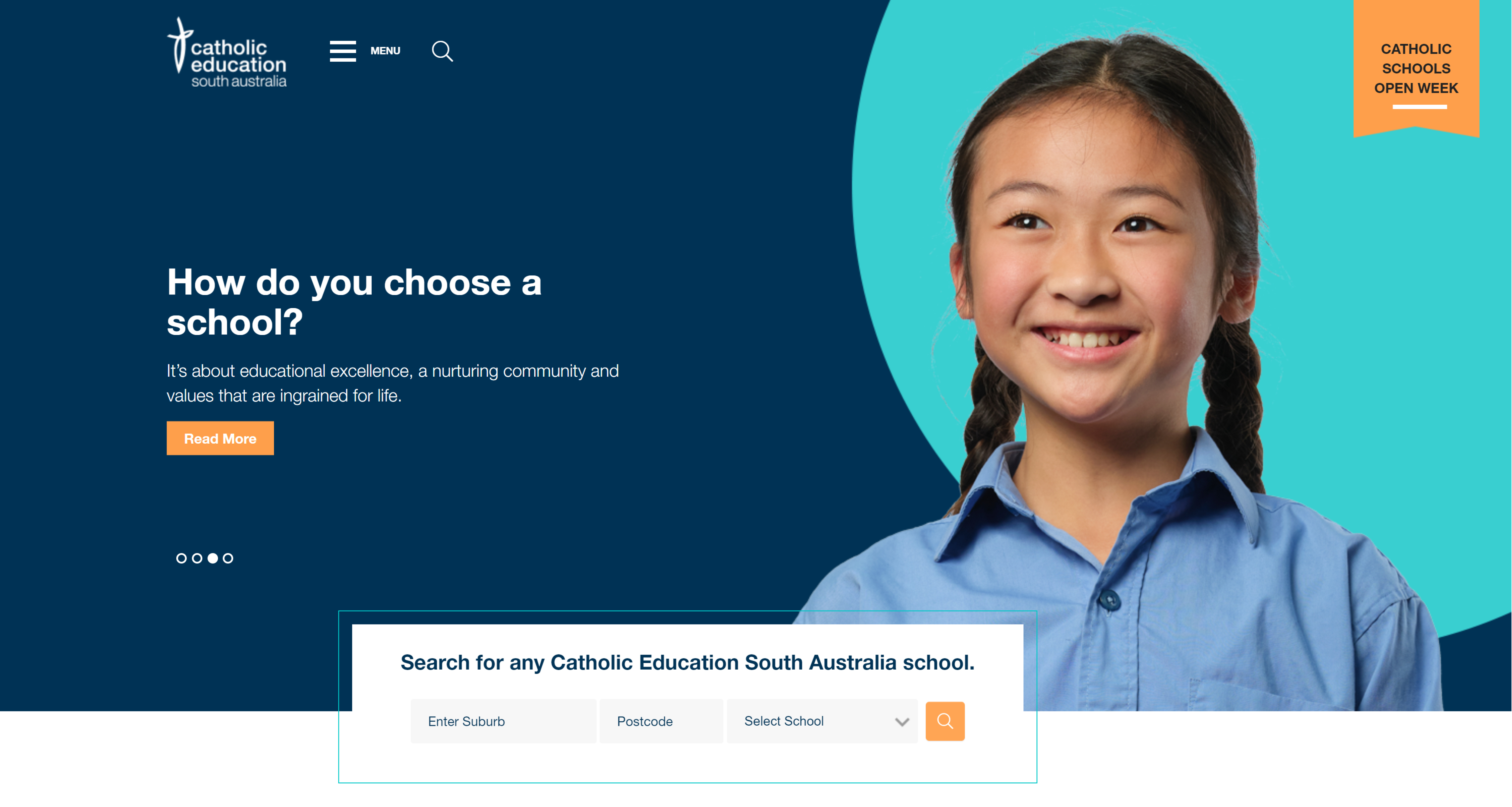
There is new content on the CESA website for Catholic Schools Open Week. Take a look...






Social