We’ve recently undertaken the significant task of revamping the School Directory located on the CESA website. You can see it at www.cesa.catholic.edu.au/schools
Whilst we’re still rectifying some fixes and edits, please be aware that your school listing now looks different and may have changed in some way. We’d very much appreciate it if you could please undertake the following tasks:
- Check your school’s listing to ensure all information is correct.
- Provide image(s) to appear on your directory listing(s) to best represent your school.
- Provide upcoming School Tour dates and website link to tours page (if not done so already) and remember to send through new dates as they're scheduled.
- Submit and/or merge Multi-Campus information in your directory listing, if relevant.
Please send all edits and additional information to Siobhan Evans in one email and ensure the email subject is clear: ‘School Directory – School Name’.
Further information on the above tasks is outlined below.
1. Check School Listing
Head to online School Directory and double-check that your school’s contact information and blurb are correct, make sense, and appear without any errors.
The options available for selection under the 'More Information' dropdown are:
Services - Boarding, International Baccalaureate, International Student Programs, Out of School Hours Care, Trade Training Program and Vacation Care
Early Learning Services - Preschool, Early Learning Centre, Occasional Care Services, Supported Playgroup (CESA SPiCE), Community Playgroup, Little Scientist Program.
2. Provision of Images
We’ve included temporary images for each school that were sourced publicly. Feel free to submit up to four replacement images per school, noting the following:
- High resolution images to measure 1080 x 1080 pixels.
- If you do not know how to produce images to size, please provide them as they are, but ensure that they will look good when featured in a square format.
- .jpg or .png formats only.
- No text, logos or watermarks to be featured on the images.
- Please label images numerically in the order you wish for them to appear.
- Ensure you have Photography Consent for all students featured within your images.
To view an example of how the gallery appears, see listing for St Catherine’s School, Stirling. Note that the same gallery appears across all campuses within a School Directory Listing.
3. School Tour dates and link
- If you haven't already, please provide all relevant upcoming School/College Tour Dates along with a URL on your school website to link to (noting that one cannot appear without the other).
- Ensure that someone in your school frequently checks that lapsed dates do not appear within Directory listing in the future.
4. Multi-Campus Listings
We now have the ability to feature up to three campuses per school listing. It is our preference to have one listing per school with multiple campuses, rather than several listings for different campuses.
Note that this function is still having some minor edits made to its functionality.
Changing the format of your Directory listing should not impact Positions Vacant, and you’ll have the ability to allocate one or all campuses to upcoming job adverts.
Please provide the following fields for each Campus of your school or college in the order you’d like them to appear:
Campus Name:
Campus Text:
Campus Suburb:
Campus Gender:
Campus Year Levels:
Campus Phone:
Campus Address:
Campus Postcode:
Campus Email Address:
Campus Website URL:






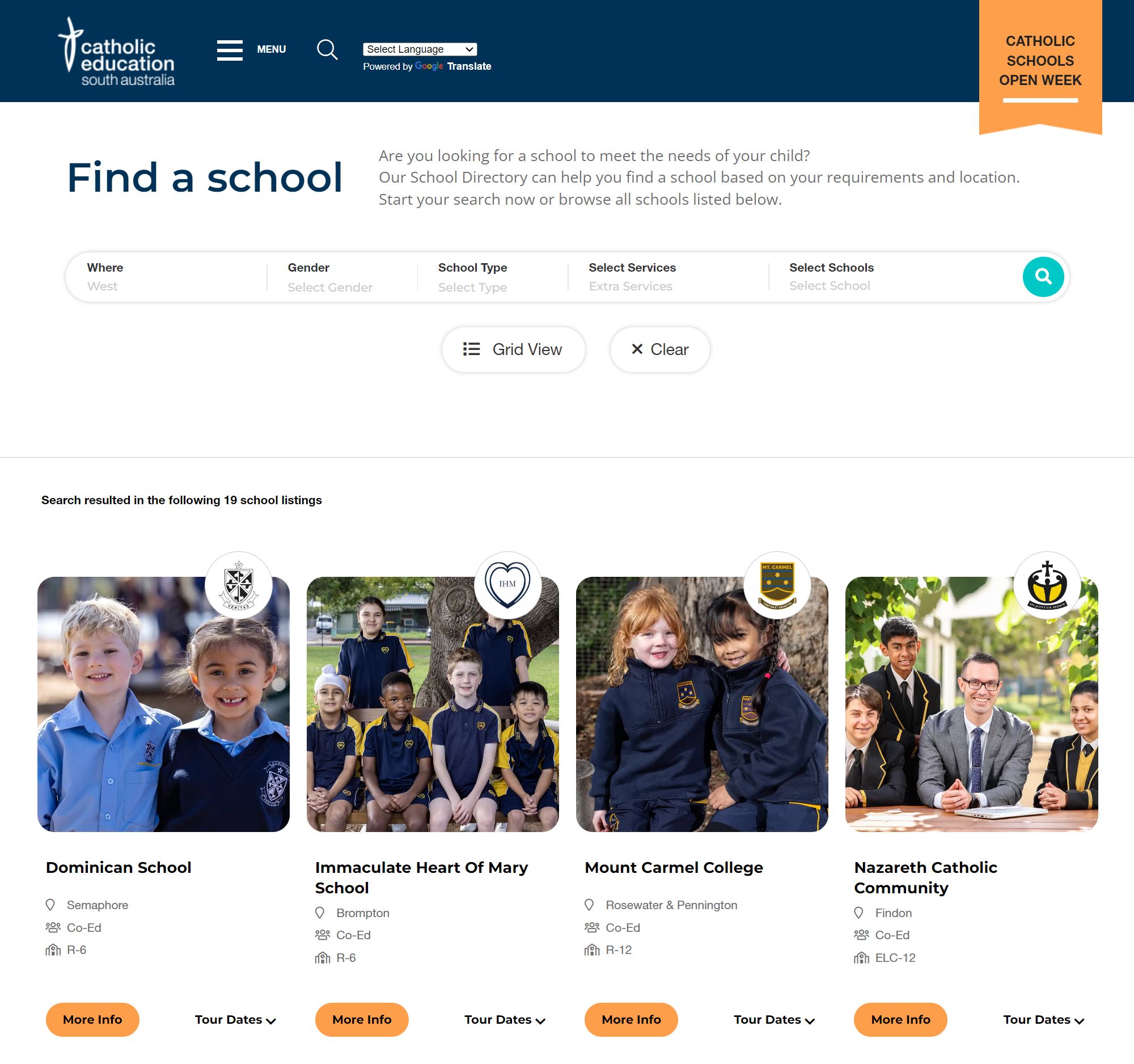


Social